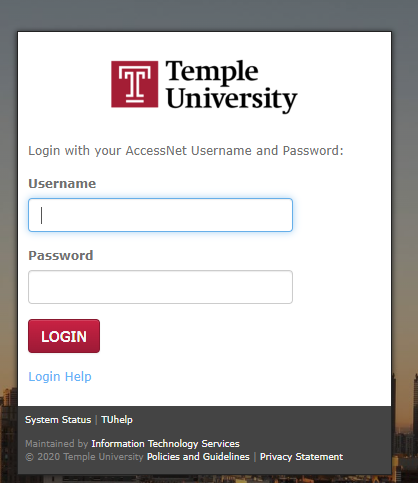Logging into the MyDRS Portal
DRS students who have already registered can sign into the MyDRS portal. To login, you will need your AccessNet ID and password. Your AccessNet ID is the first part of your email
Ex. “tua12345”.
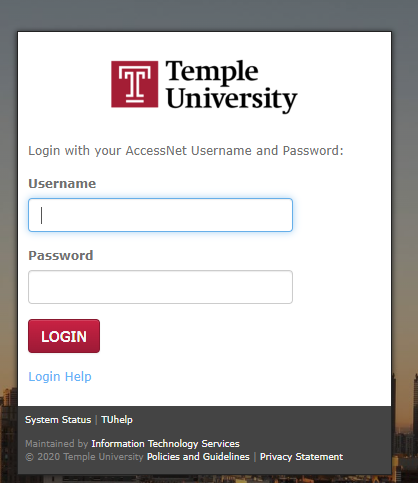
A department within Student Affairs
DRS students who have already registered can sign into the MyDRS portal. To login, you will need your AccessNet ID and password. Your AccessNet ID is the first part of your email
Ex. “tua12345”.